Hey, a post related to my profession…
Content Management Systems have to a large degree been an effort to provide ways of managing and finding content that are better than simply using a shared drive on a file system. Which is great. That is definately needed.
But on the other hand people are used to their file systems. They use them every day. They are comfortable with them. A CMS with a new propriatary interface has to be learned. It is new. It is different. Some people like that. Many people do not, and will resist the change.
The product at my company tries to use “Windows Like” interfaces for some of the navigation for exactly that reason. CMSWatch notes last week that this is actually a trend:
Navigating Intranets by Folder
Perhaps heeding the old saw that Windows Explorer is everyone’s first content management system, vendors are constantly trying to make their tools more “Explorer-like.” A couple of product demos today really brought that home. First, CMS vendor Ektron […] Clearly, navigating folders is faster and more familiar to some employees than browsing or searching an Intranet website — even when the desired content is an HTML page. […] Which brings me to my second demo, of the new open-source document collaboration platform, Alfresco. Like many of its competitors, employees can mount the Alfresco repository as a shared drive and drag files into particular projects or business processes (see screen). For the enterprise, Alfresco pitches its rules engine here, but for the employee, the appeal is using good ol’ Explorer.
As I mentioned, we make our interface look like Explorer too. But it seems clear that exposing a CMS as a file system is something that is very powerful. You need the full blown CMS for lots of things. But in certain cases, just expose it… pretend to just be a drive. Then you can take advantage of a lot of other things too then that only know about drives.
The two systems mentioned, Ektron and Alfresco seem worth another look too.
As of this post I’m also adding a CMS category for the site, just as I recently did for Books, DVD and Cinema. That way if you want to look at just the stuff in these categories you can. I’ve been posting regularly enough about it, I thought it was worth seperating it out as its own category.

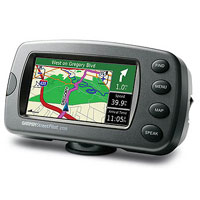 Once again, my desires for a new GPS to replace my old one with the big yellow spot in the center of the screen rises up. Garmn released a bunch of new car GPS units a few days ago. At all ranges of capability and price. The top of the line is this one:
Once again, my desires for a new GPS to replace my old one with the big yellow spot in the center of the screen rises up. Garmn released a bunch of new car GPS units a few days ago. At all ranges of capability and price. The top of the line is this one: